Hello Developers,
Today I am going to show you how to get automatically Latitude and Longitude via address. Here you can find quick code for the Get Latitude / Longitude by putting Address
Please follow my below steps:
Step 1: Put below js in the head section of your PHP file.
<script src="https://maps.googleapis.com/maps/api/js?key=<Put_your_Google_api_key_here>&libraries=places"></script>
<script type="text/javascript">
function initialize() {
var input = document.getElementById('searchTextField');
var autocomplete = new google.maps.places.Autocomplete(input);
google.maps.event.addListener(autocomplete, 'place_changed', function () {
var place = autocomplete.getPlace();
document.getElementById('city2').value = place.name;
document.getElementById('mlat').value = place.geometry.location.lat();
document.getElementById('mlang').value = place.geometry.location.lng();
});
}
google.maps.event.addDomListener(window, 'load', initialize);
</script>
* From above code Put_your_Google_api_key_here should be replaced by Your Google Api Key.
Step 2: Create simple HTML form in file. For that use my below code.
<form method="post" action="#"> <label><b>Map Address</b></label> <input type="text" name="maddress" id="searchTextField" class="form-control" required="required" size="100" autocomplete="on" runat="server" /> <br /> <input type="hidden" id="city2" name="city2" size="100" /> <br /> <label><b>Map Lat</b> </label> <input type="text" id="mlat" name="mlat” class="form-control" required="required" size="100" /> <br /> <label><b>Map Lang</b> </label> <input type="text" id="mlang" name="mlang" class="form-control" required="required" size="100" /> <br /> <input type="submit" id="submit" class="btn" /> </form>
Result
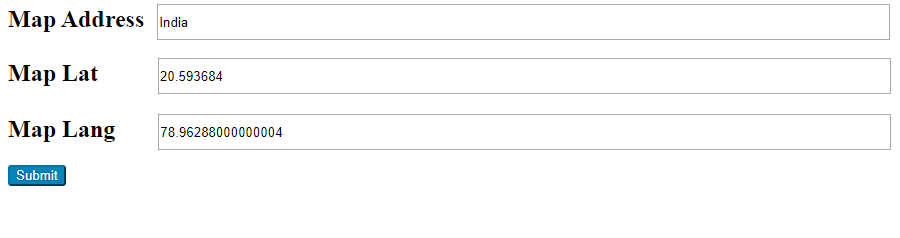
You can also see result in below video
Thank you 🙂




