Updraft is best plug-in for back up. It allow to create automatically schedule back up OR manually which you like. It also helps you restore your back up
- First you need to create account with updraft https://updraftplus.com/
- Here is two type of version premium and free
- You can see below URL for comparison of free and premium version https://updraftplus.com/comparison-updraftplus-free-updraftplus-premium/
Creating WordPress Backup with UpdraftPlus from admin dashboard
First create admin account with updraft like below screenshot. if you successfully connected then you will see Connected message
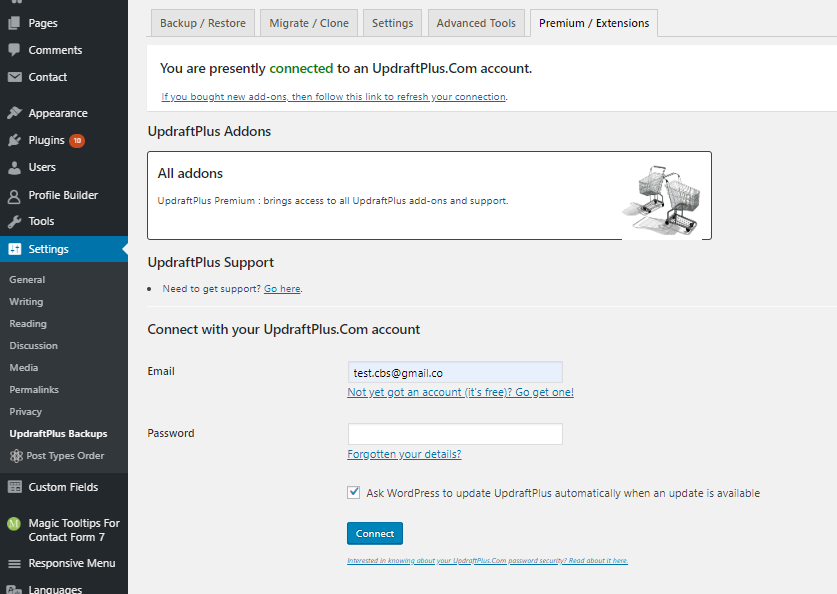
Go to settings-> Updraft Plus Backups
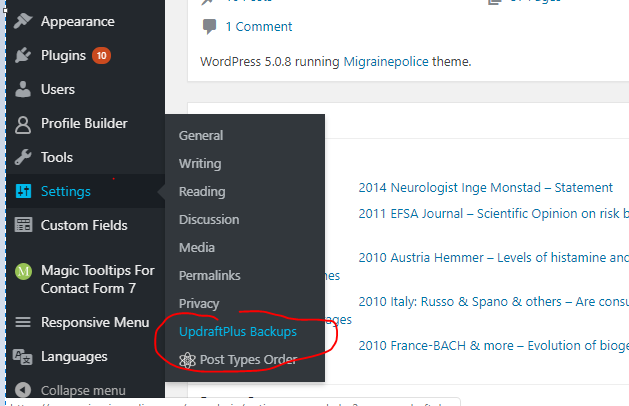
Create schedule for automatically backup like below screenshot
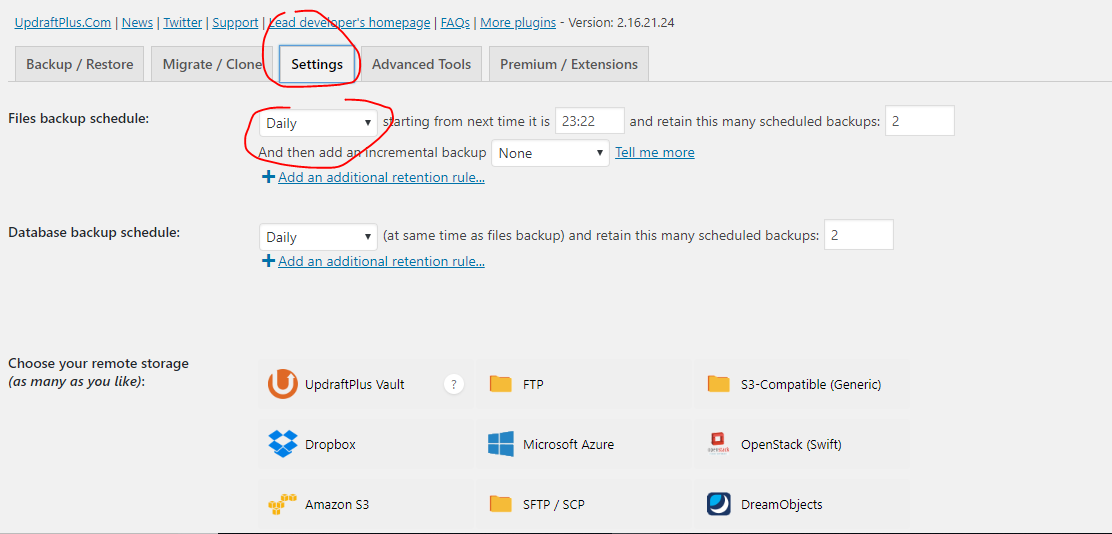
After you can show all backup under the backup/restore tab like below screenshot you can create manually back up you can download back up here And you can restore backup also
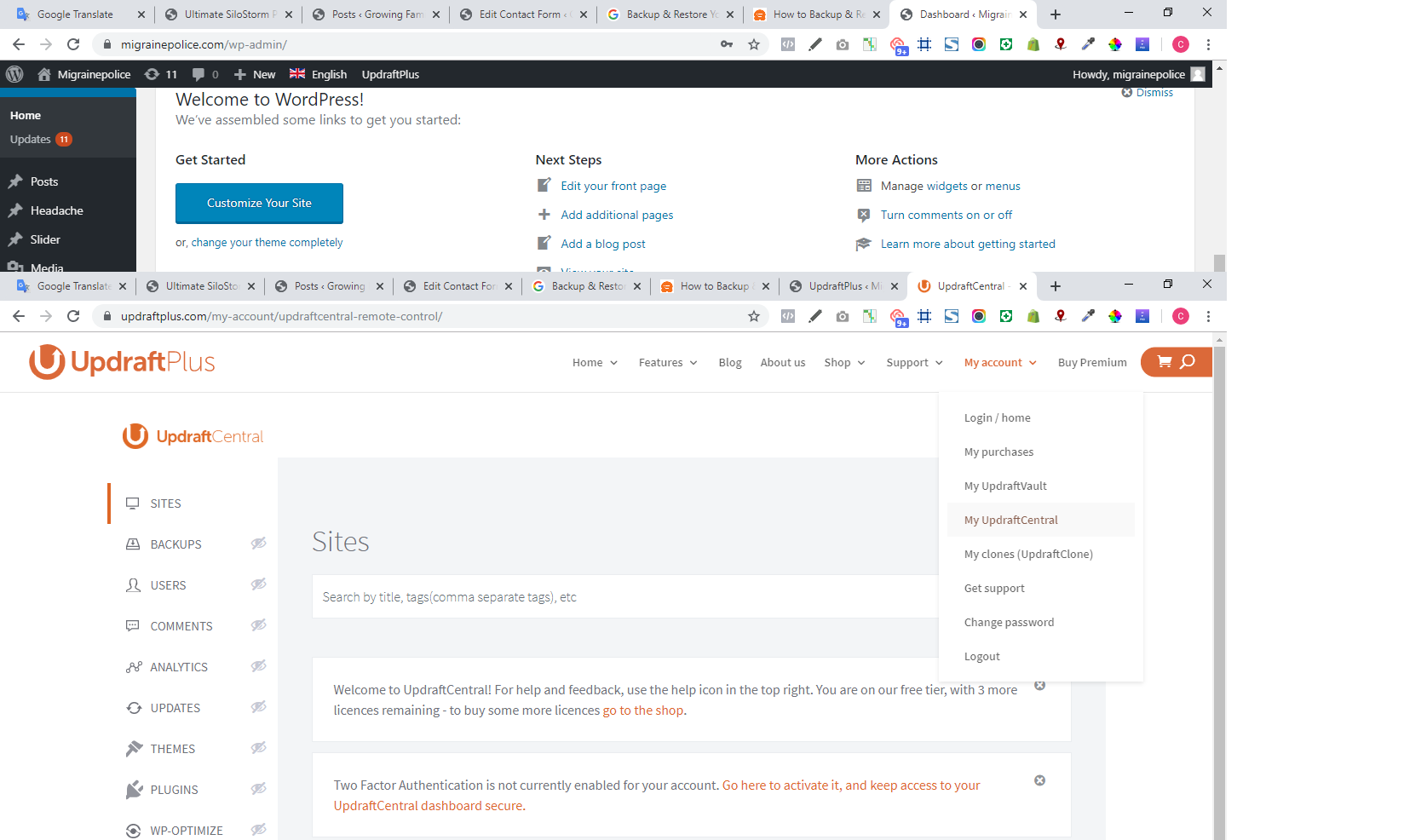
Above all back up also stored with updraft account; first login to updraft account after goes to My Updraft Central button like below screenshot
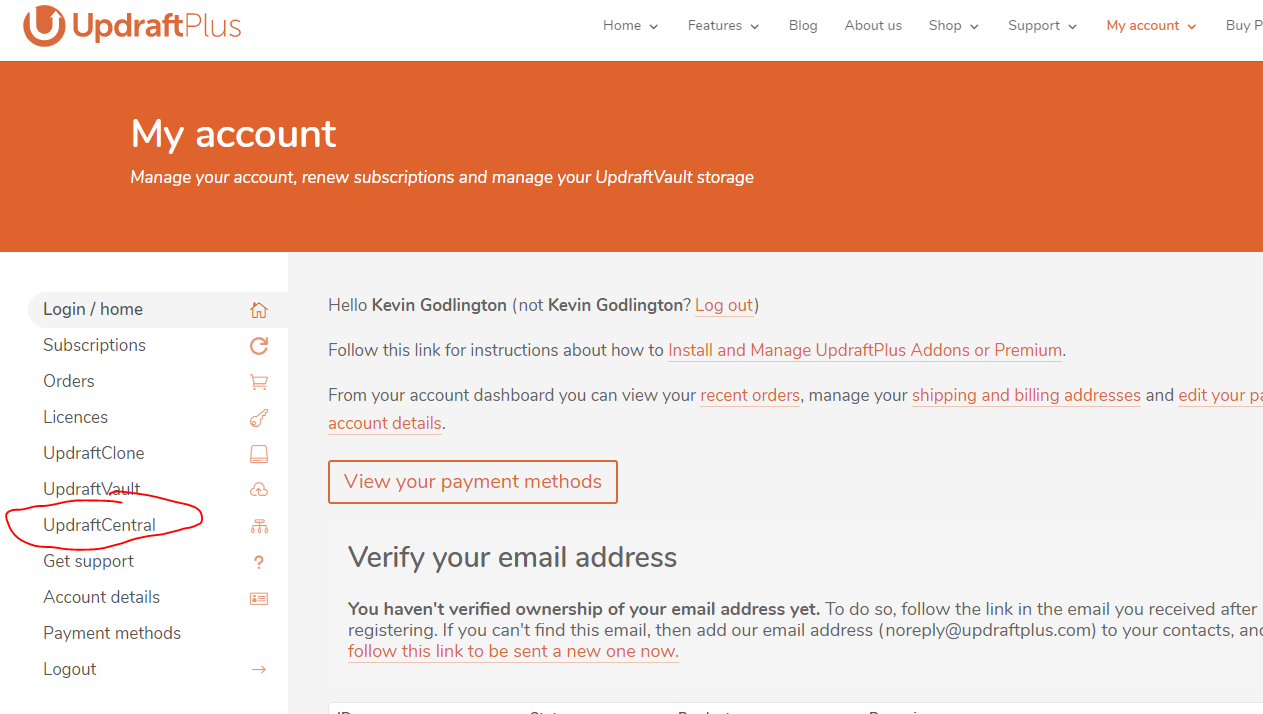
You can click on backup tab for create new back up from updraft
And you can click on left side BACKUPS tab there you can see all sites back up
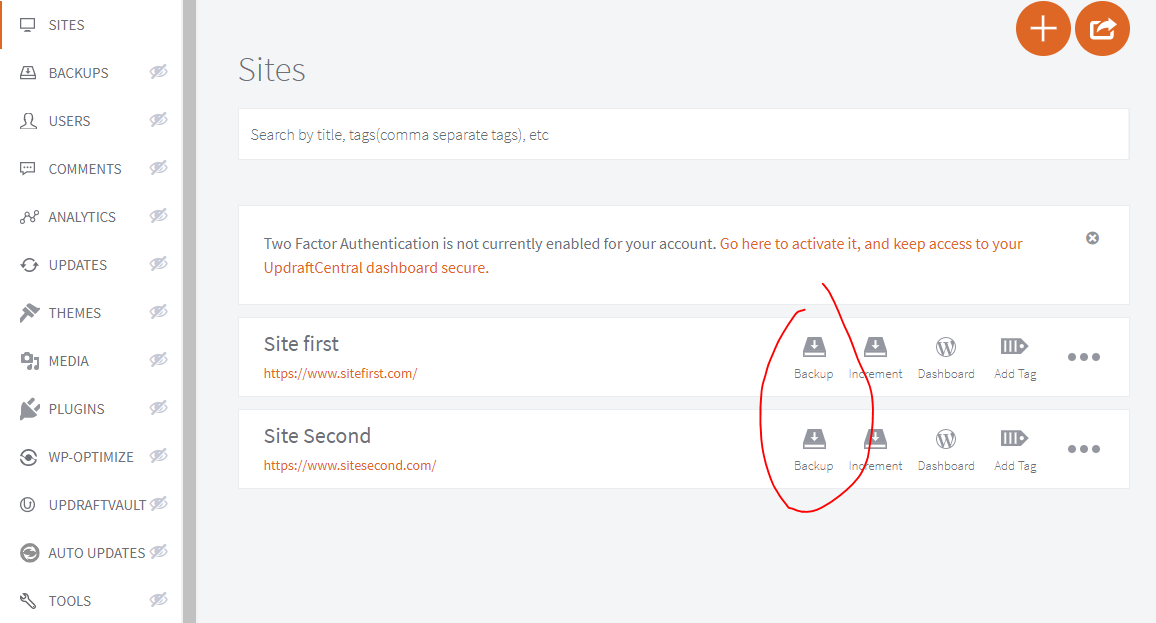
Hopefully this article to be helpful 🙂




